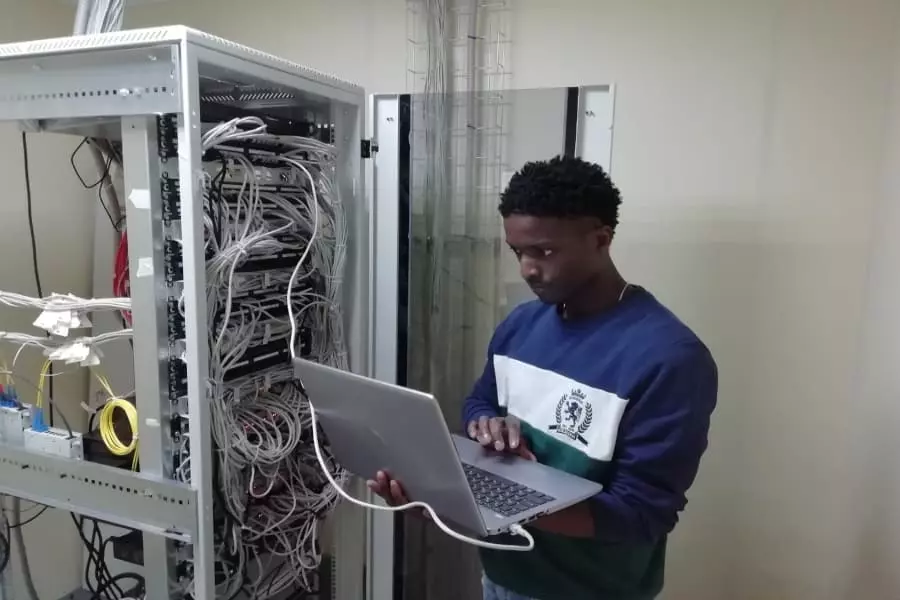
Have you ever deleted something important from your computer inadvertently? Frustrated and anxious about the severe data loss? No worries! Everyone will encounter more or less accidental deletion, malware attack, power surge, formatted device, or something else that causes data loss. Thankfully, things are not irreversible. As long as you have a strong data recovery tool like WorkinTool Data Recovery in hand, it is not a thing to recover lost files even though they are permanently deleted and become invisible on your storage media.
So, this post is a detailed review of WorkinTool Data Recovery software. Let’s look at our analysis of its pros and cons, how much it costs, and what files and devices it can recover. We also summarize whether its functionalities are easy to use. Without further ado, let’s dive into the details and learn this file recovery software’s performance in depth.
What Is The Software Looks Like?
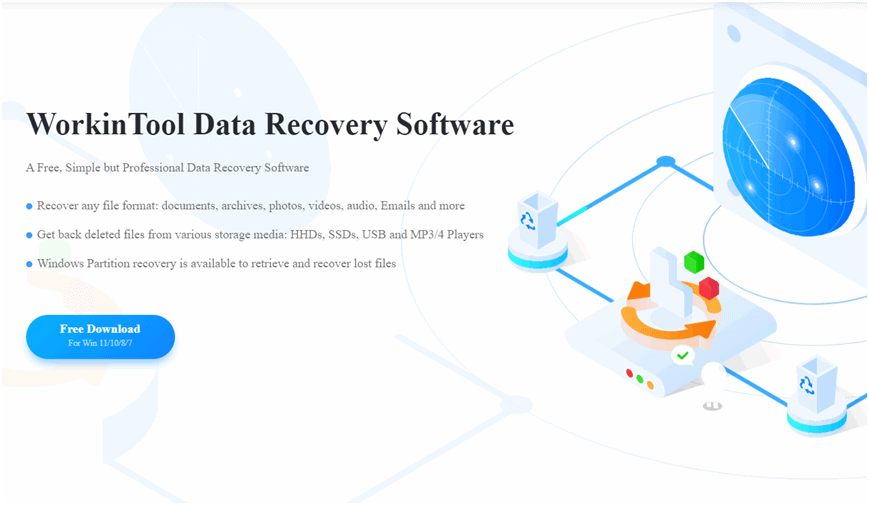
In this part, we share its advantages and disadvantages first to let you get into the details quickly. What people like and dislike when using it to recover deleted folders and files are as follows.
| Pros | Cons |
| + No premium plan or paid feature for a long time.
+ Loads of compelling features. + Suitable for various data loss scenarios. + Cover a range of files and devices. + No industry insider techniques are required. |
– Only for Windows
– No preview feature |
How Much Does It Cost?
As we said before, no advanced plan or paid feature exists. That is to say, WorkinTool offers this data restore tool for FREE. Since it is a newly-released recovery tool, it must build profiles and develop markets. So this data recovery program will remain free for a very long time. And new users can free download and unlock all its features without costing a penny.
There is no license payment, no registration, paid items, or annoying ads at all. Most data recovery software is costful in the market. So it is a nice shot to give a chance to this freeware.
What Can Workintool Data Recovery Do?
In the event of accidental data loss, WorkinTool Data Recovery software packs versatile functionalities that enable you to rescue as much data as possible and reduce negative effects to a minimal extent. This section explains its suitable scenarios, compatible devices, and manageable files.
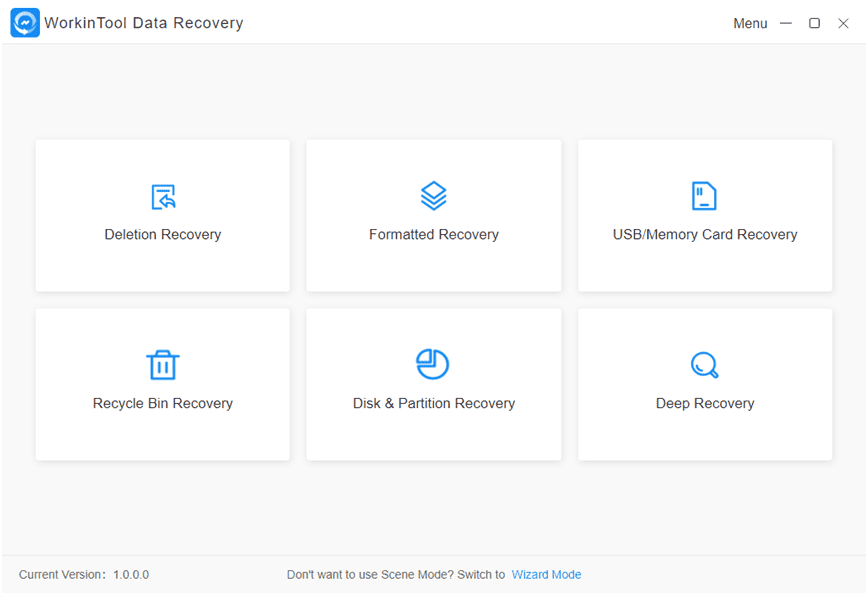
Suitable scenarios
WorkinTool Data Recovery can get your files back from any self-inflicted data recovery scenario you can think of. As long as the lost data is not overwritten, there is still a chance to get it back.
Except for human errors, files could be deleted by sudden power failure, system crashes, formatted devices, virus and malware assaults, etc. Whether for what your files are deleted, you can try WorkinTool data recovery tool to resurrect the lost data.
Compatible devices
This file recovery software is only attainable on Windows systems. However, when it comes to storage devices, WorkinTool can restore data from a nearly full range of devices, from computer recycle bins to hard disks, internal drives to external hard drives, USB flash drives to memory cards, digital cameras to car drive recorders, and so on. So, you don’t need to worry whether it can salvage data from your devices.
The only downside is that it can’t recognize phones directly connected to computers with a USB cable. But you can plug out the SD card from a phone and connect it to a computer with a card reader so that this data recovery tool can read data from it.
Manageable files
WorkinTool Data Recovery supports a wide selection of media files and types, including videos, pictures, audio files, documents, archives, databases, compressed files, and so much more. You can find almost all common and uncommon file types neatly aligned on the result page by type. The advanced search capabilities and high success rate for recovery that come with this platform make it easy to scan and extract the most essential data.
Is This Data Recovery Software User-Friendly?
Users’ feeling is inseparable from a good review. Let’s talk about its performance based on user experience.
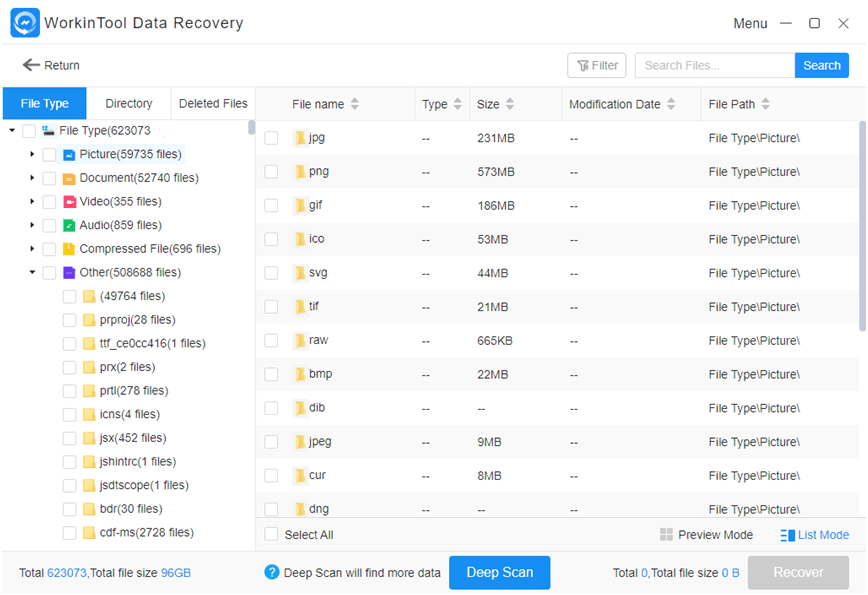
Easy to use
Unlike most data recovery tools in the market, WorkinTool Data Recovery divides its interface according to different data loss scenarios. When you launch this program, you will find six recovery modes on the main page: Deletion Recovery, Formatted Recovery, USB/Memory Card Recovery, Recycle Bin Recovery, Disk & Partition Recovery, and Deep Recovery.
The first five options are the first choice in most cases. The last one, Deep Recovery, performs a deeper scan than others and, consequently, takes more time. So it is made for those deeply-hidden files that can not be detected using the standard scene modes. Users can directly select a scene mode that suits their situations best in actual use without reading a usage tutorial.
Fast scan and recovery
The two scan options, quick and deep scans, enable you to tailor the scan for different periods and types of lost files. Even the deep scan won’t take long, thus saving time to a large extent.
The result page shortlists files this tool detected by type, status (deleted or not), and directory. And when looking for lost files, you can utilize the Filter option and the search box to customize requirements, sorting files by date, size, type, and name at your fingertips.
Final Verdict
Suppose you can’t recover deleted files from a computer recycle bin or backup drive and don’t want to dwell on the misery of losing critical data. In that case, you can install a data recovery tool on your computer in the event of partial or complete data loss.
With free features and practical capabilities, WorkinTool Data Recovery is a recovery tool you should be considering.




















