The Apple pencils (1st and 2nd generation) are must-haves. These tiny pencils come packed with numerous features. So, if you want to enjoy using your Apple pencil, then you need to understand the features available and how to use them. Anyway, the pen can be dicey but not impossible to learn. Now here’s the big question;
How do I use my Apple pencil? Let’s figure out the answer right away!
Before you can start making use of your Apple pencil, you need to have it paired to your device (iPad or iPad Pro). You need to be aware of the generation you want to match. The reason is both first and second-generation pencils pairs differently. For the first generation, uncap the pencil, and plug it in your iPad. A Bluetooth pairing request would pop up afterward; just tap “Pair.” For the second generation, place the pencil to the iPad Pro’s wide side; I mean, the part with the magnetic strip. A Bluetooth pairing request would also appear, and all you need to do is to hit “Pair” to continue.
Read for more information on the Apple pencil!
Uses Of The Apple Pencil
The Apple pencil comes packed with a ton of features, and designed to make life easier for people. These functions might seem simple. But then, you might not have the capacity to perform most of them in the absence of a pencil.
You can use the Apple pencil for numerous tasks. These include note-taking, drawing, and even marking up a document. If you are an artist, this pencil will offer you the opportunity to express yourself creatively. It is also convenient enough to let you draw on the go, which is a big plus too. Both generations of the Apple pencil does similar things, but the second generation takes the experience a step further.
How To Use The Apple Pencil For Numerous Tasks
You can use this device to perform many functions. As I said earlier, the Apple pencil is useful when it comes to drawing, sketching, and writing, and even to markup a document. You can perform your drawing with built-in applications. There are also apps you can get from the iOS app store to use.
Using iPadOS, you can take the redesigned tool palette wherever you want on the screen. What about maximizing it? That’s also possible and simple. Maximizing the screen lets, you have more space for your drawing or sketching. Plus, when you make a mistake, you can erase it without breaking a sweat.
Now here’s how you can sketch or draw something on the Notes app.
Step #1:
Pair your Apple pencil to your iPad or iPad Pro. You can’t use the pen without first pairing it with your mobile device.
Step #2:
You have to open the Notes app to get started. If there’s a need, ensure you upgrade to the newest Notes app to get the latest features available.
Step #3:
Tap the icon to begin a new note.
Step #4:
Now, start drawing. You will see a pencil icon; tap it to begin the drawing process. There are a host of coloring and drawing tools you can choose for your drawing in this app. You can also select erase to erase any mistakes to make your work neat and attractive.
Is The Apple Pencil Worth The Hype?

If there’s one thing Apple is known for, it is to produce premium quality products. Whatever device that the company delves into changes ultimately. Therefore, we can expect the same for the Apple pencil. With a sleek design, multiple functions, and comfortable-grip, there’s no denying that the device is a must-have for iPad owners.
So, is the Apple pencil worth the hype? The answer is yes! It’s one of the tech innovations that indicates how much of an impact technology has and will continue to have on the lives of humans. The usefulness of this incredible pencil spawns from business owners, students, artists, teachers, engineers, and every single field on the planet.
For a student, there’s no better way to take off the burden of note-taking than to use this Apple pencil. It eliminates the need to move around carrying a bunch of notebook to class — what a perfect way to jot down essential tips given by your professors. So, with the Notes app and your Apple pencil by your side, rest assured that you will never miss any note in class again.
This pencil is also equally important to business owners, top executives, and even employees. If there’s a need to append a signature to a document, you can get it done conveniently with the pencil. And this eliminates time-wasting or the stress of having to sign and scan the document manually into a computer system before sending it.
Teachers make up another group of professionals that are benefiting massively from the use of this device. It can enhance teaching and learning. Using the Apple pencil, teachers can also write conveniently and produce much neater handwriting. The reason is that the device makes it possible to rest the wrist on the screen while writing. Therefore, the tool is very convenient to use.
Teachers can also move around the classroom while writing. Using the Apple pencil, they can create a more interactive and engaging learning process for students. Teachers can provide feedback to students. And for art classes, the pen can help to make the class more interactive and engaging, too.
So, the Apple pencil is worth the hype. It is a device designed to make life easier, and people are already reaping the benefits. Even fashion designs are benefiting massively from the use of the equipment. With it, they can draw on-the-go and express their creativity wherever they find themselves.
Charging The Apple Pencil: Steps You Need To Follow
The one primary task you will have as an Apple pencil user is keeping the battery of the device charged up. You do not necessarily need to have the battery at 100 percent. But when it reduces to 20, 10, or 5 percent, ensure you start charging it. In short, you will get the notification to charge when the battery reduces to a specific level.
Another thing is that Apple’s first and second-generation pencils charge differently. So, if you know the generation you have, continue reading to find out how to charge it.
Steps on charging the Apple pencil first-generation Pencil via iPad Pro
Step #1:
The first thing you need to do is to take the cap of the pencil off. After attaching the cap, make sure you keep it safe. If you are concerned that the cap might go missing while charging, you can connect to your iPad magnetically.
Step #2:
Here’s the final thing you need to do. At this point, you need to attach the lightning connector of the Apple Pencil to your iPad’s lightning port. Remember, the iPad Pro also has this same port, in case you are dealing with the device.
Steps on charging the Apple pencil first-generation via lightning connector
Step #1:
Get the cap off your Apple pencil.
Step #2:
Now attach the lightning connector of your Apple pencil into your lightning adapter.
Step #3:
Have your lightning adaptor plugged into the lightning cable and start charging.
So the steps above are for the Apple pencil first generation. You can see that there are two ways to get the device charged.
Next is how to charge the second-generation Apple pencil. If that’s what you are using, then you have much to gain from the steps provided below. The good thing about using the second-generation Apple pencil is that Apple made life much simpler for its users.
You will find only one charging process, which is also not that difficult, unlike charging the first generation Apple pencil. See below.
Steps on charging the Apple pencil second-generation device
As I earlier said, the charging process of the second generation isn’t by any chance complex. Just place the pencil by the wide portion of the iPad Pro, the one with the magnetic strip. That’s it.
Note: Never use the Apple pencil while charging, as doing so might damage the battery, including the device. Again, if this device is below 20 percent, please endeavor to have it charged for 5 – 10 minutes before you start using it.
You can also have at most 30 minutes to use the pencil when you charge it for 15 seconds. It features a unique quick-charge technology that causes it to charge much faster.
Conclusion
If you just got an Apple pencil and kept asking yourself, “how do I use my Apple pencil,” then you have come to the right place to find the answers you seek. This device has diverse uses and benefits. Whether you are a teacher, fashion designer, architect, student, and other fields, this device is a must-have. The pencil is also super easy to understand and use. In other words, you don’t need to be tech-savvy to use it efficiently. Excitingly, you can use it to mark documents, write, draw, and even sketch on the go.
You May Like These Articles As Well:
Does Internet History Show On The Phone Bill?








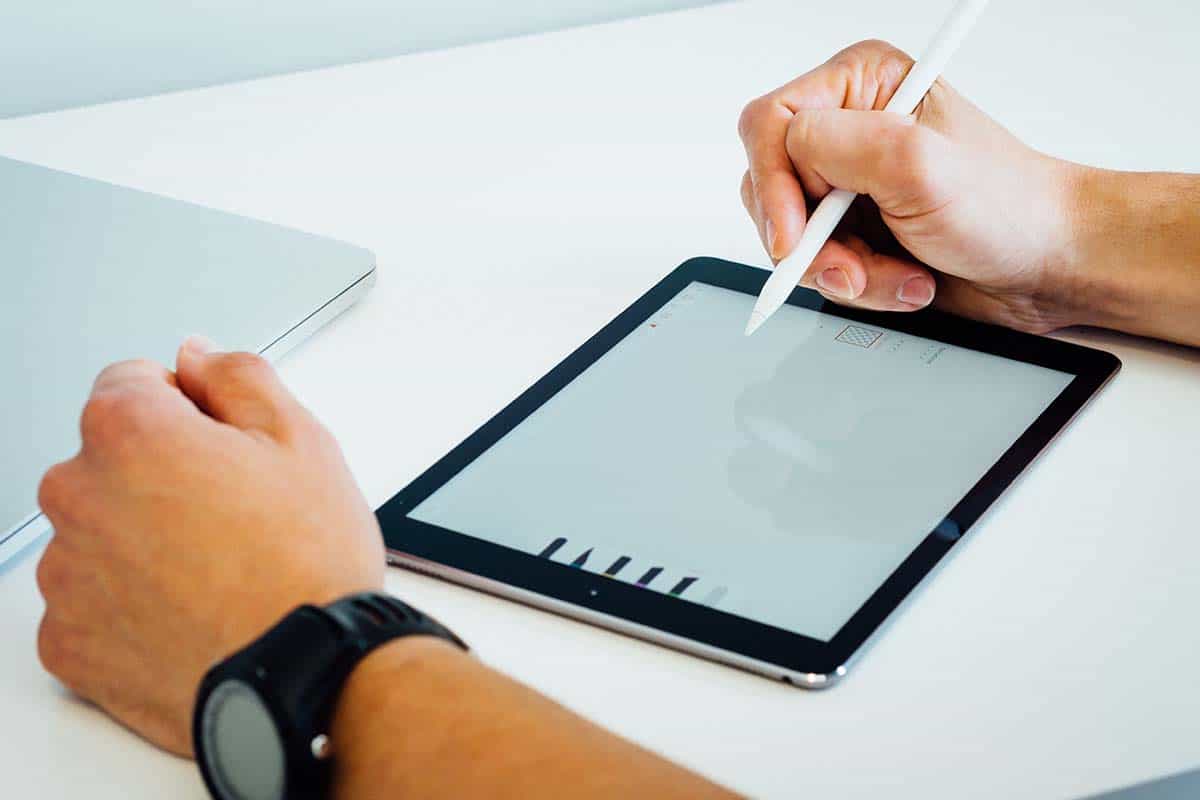













Add Comment