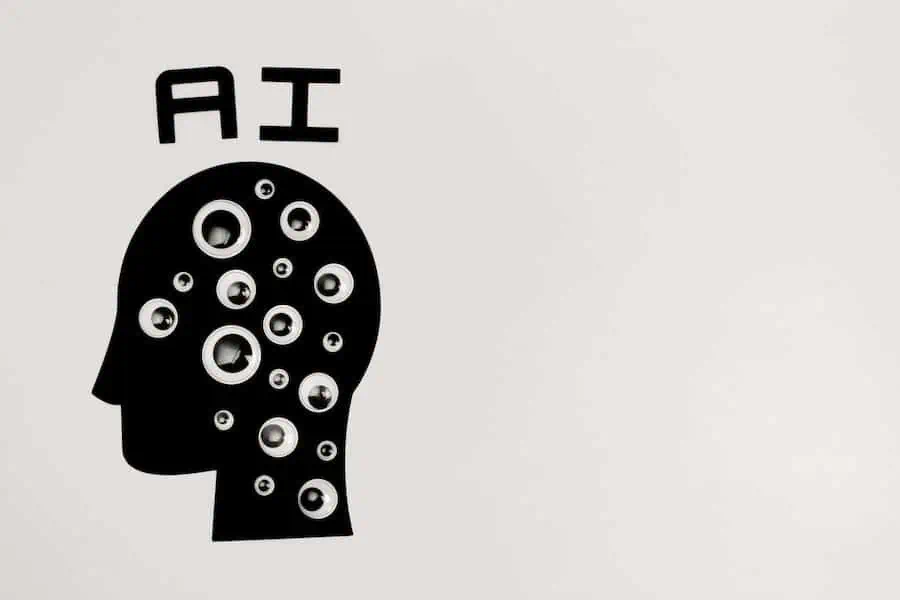
Automation testing is an essential part of software development that helps ensure that applications work as intended and catch errors before they reach the end user. In today’s fast-paced world, where speed and accuracy are critical, automation testing can significantly improve the efficiency and effectiveness of the testing process.
Understanding automation testing tools and getting started with them can seem daunting for a beginner. This guide will cover the basics of test automation, including its benefits and drawbacks, and then give a step-by-step example of how to implement automation testing in your projects.
What Is Automation Testing?
Automation testing is a software testing process that uses specialized automation testing tools and techniques to execute test cases and validate software applications automatically. Automation testing aims to reduce the time, effort, and cost involved in manual testing, improve the accuracy and consistency of test results, and identify defects early in the software development process.
Automation testing tests various aspects of a software application, such as functionality, performance, and security. The tests can be automated at different levels, such as unit testing, integration testing, functional testing, and performance testing. The automation testing process includes test case development, test environment setup, test execution, and results analysis. The results of the automation testing process are compared with the expected results to determine the quality of the software application.
Benefits
Time: Automation testing is much faster than manual testing, especially for repetitive and time-consuming tasks. Automated tests are quick and repeatable, while manual testing is time-consuming and prone to errors.
Cost: Automation testing can be more expensive in the short term, as it requires investment in test automation tools and infrastructure. However, automation testing can be more cost-effective in the long term, as it reduces the time and effort involved in manual testing.
Accuracy: Automation testing is more accurate than manual testing, as automated tests are executed consistently and without human error.
Scalability: Automation testing is more scalable than manual testing, as automated tests can be run on multiple platforms and devices simultaneously.
Repeatability: Automated tests can be run repeatedly, which is impossible with manual testing. This makes automation testing a more efficient way to validate software applications, especially regression testing.
Flexibility: Manual testing is more flexible than automation testing, as it allows testers to explore and experiment with the application in ways that may not be possible with automated tests.
Example Of Automation Testing
Suppose we have a web-based e-commerce application that needs to be tested for functionality and performance. The application should be able to perform various operations like adding items to the cart, checking out, and making payments. The manual testing of these operations would be time-consuming and error-prone. In such a scenario, we can use automation testing to make the testing process more efficient and effective.
Automation testing process
- Requirements gathering: The first step is to gather the requirements for the automation testing process. This includes understanding the application’s functionality.
- Test automation framework selection: The next step is to choose the right automation testing frameworks. This includes selecting the right tool and techniques best suited for the application and the testing needs.
- Test environment setup: The test environment must be set up to run the automated test cases. This includes installing the required tools and configuring the test environment.
- Test case development: The test cases are based on the requirements and are automated using the selected tools and techniques.
- Test execution: The automated test cases are executed in the test environment, and the results are recorded.
- Results analysis: The results of the test execution are analyzed and compared with the expected results. If there are any defects, they are reported and fixed.
Tools and Techniques used
For this example, we can use Selenium WebDriver and Java as the tools and programming languages for automation testing.
Results and Analysis
The automation testing process has significantly reduced the time and effort required for testing the application and has improved the accuracy and consistency of the results. The automated test cases are executed in the test environment, and the results are recorded. The results are compared with the expected results, and if there are any defects, they are reported and fixed.
By automating the test cases, we can reduce the time and effort required for testing, improve the accuracy and consistency of the results, and catch defects early in the development process.
How Do You Perform Automation Testing?
Automation testing has come a long way in recent years, and AI-based testing insights are now playing a vital role in the automation testing process. This allows organizations to automate their testing processes more effectively.
Here’s how you can perform Automation Testing using insights from AI:
Step 1: Identify test cases suitable for automation
The first step in automating your testing process is identifying which test cases are suitable for automation. This may involve analyzing your existing test cases and prioritizing them based on their complexity and importance.
Step 2: Choose an AI-based testing tool
Once you have identified the test cases suitable for automation, the next step is choosing an AI-based testing tool to help you automate these tests effectively. Many AI-based testing tools are available, so you may need to research to find the one that best suits your needs.
Step 3: Train the AI model
Once you have chosen an AI-based testing tool, the next step is to train the AI model. This involves providing the tool with data and information about your testing processes, such as test cases, test data, and test results. The AI model will use this information to learn and optimize its testing process.
Step 4: Run the tests
With the AI model trained, the next step is to run the tests. The AI-based testing tool will use the information it has learned from the training process to automate your tests and provide you with real-time insights into the results.
Step 5: Analyze the results
The final step is to analyze the results of the tests. You can use AI-based testing insights to identify areas where your testing process could be improved and make changes to your tests accordingly.
Conclusion
In conclusion, automation testing is a crucial step in the software development process that helps improve the software’s quality and speed up the release cycle. Automation testing can be a game-changer for any software development team. The example in this blog is just a starting point; there are many other tools and techniques you can learn to enhance your automation testing skills. This blog has given you an excellent foundation to start your automation testing journey.




















